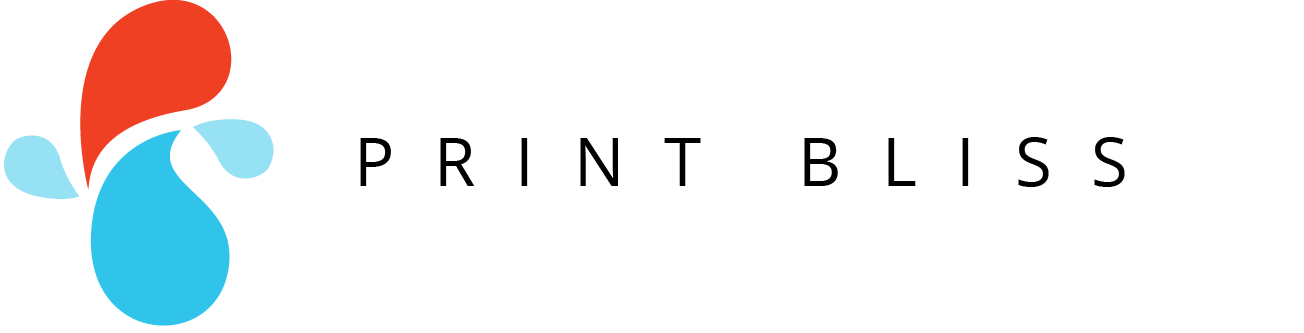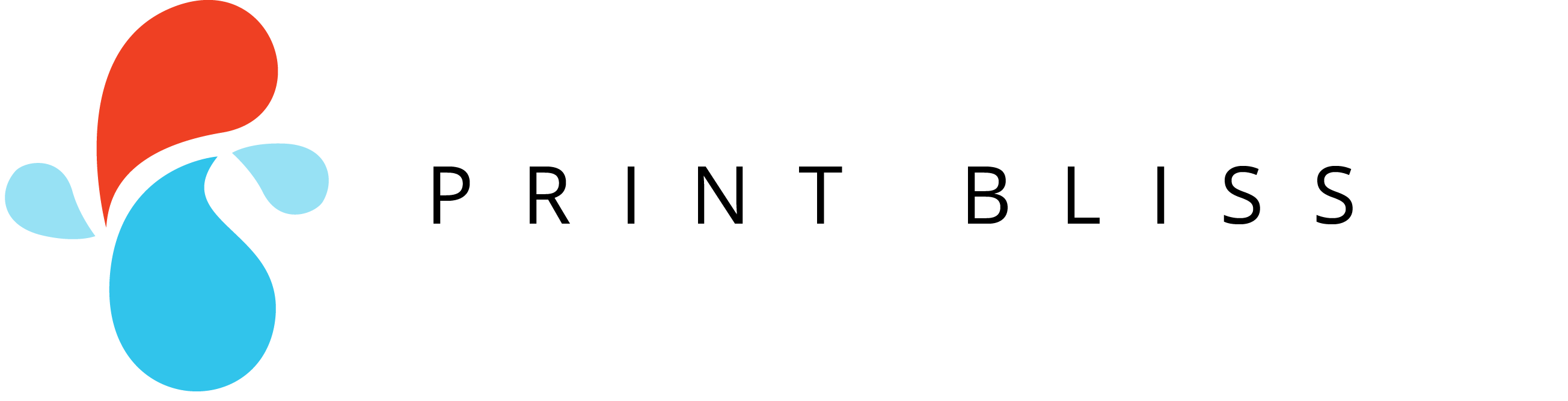File Prep
At PrintBliss, we like to keep things simple.
Please use our templates to prepare your files for print.
1 – Simply toggle to the product you need a template for and click on the link.
2 – Right click on the jpeg file and save it to your computer.
3 – Open it up in Photoshop (or the graphics editor of your choice).
4 – Place and position your artwork in a new layer.
5 – Save the file with the required specs (300dpi, CMYK).
6 – Upload your files by clicking on the link you receive in your email that corresponds with your order.
PrintBliss Sample Kit
Do you find yourself wondering what 100lb Gloss book, or 16pt matte is?
Have no fear, PrintBliss is here. Order your own complimentary PrintBliss Sample Kit and familiarize yourself with all the materials we have to offer.
Product Templates
Indoor Banners
Bleed: no bleed, no crops – make your artwork exactly the size you are ordering.
Outdoor Banners
Pop-Up Banners
Bleed: 0.5″ bleed on all sides, no crops – make your artwork exactly 34″ x 81″ to be cut down to 33″ x 80″